App Information of Volume Counter
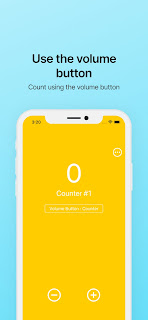
1. Use the volume button: Count everything using the volume button, just like a real counter. Hardware + Volume button: Increases the counter. Hardware - Volume button: Decreases the counter. 2. Create additional counters: Create as many infinite counters as you want. [...] > [+ New] Software button: Creates a new counter. 3. If you want to listen to music, use the volume button for its original function. [Volume Button: Counter]: The hardware volume button will increase or decrease the numbers on the counter, just like a real counter. [Volume Button: Audio]: The hardware volume button will function as it normally does, adjusting audio. 4. Change the color of your counters: Customize the color of each counter to your liking. [...] > [Settings] 5. Give each of your counters a cool and unique title that represents you. [...] > [Settings] 6. Other software button functions: [...] > [Reset]: Resets the counter. [...] > [Delete]: Deletes the current counter.